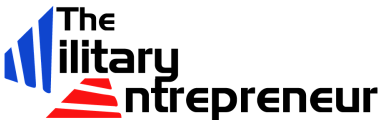To get my company GitLinks off the ground, I needed to reach out to as many people as possible and get their feedback on what we were doing. We reached out to potential customers in a variety of areas. We sorted potential contacts by job title, size of company, and type of industry. Then we sent out emails and tracked which type of people responded to our probes. Here is how we found emails, structured the emails, and sent and tracked the emails:
Gathering Emails
Two plugins I added to my gmail are https://connect.clearbit.com and https://rapportive.com/.
With Clearbit Connect you can look up people by job function based on a company’s domain extension. It is free up to a certain number of lookups. However, if you pay, you can get a pretty solid list of people within specific job functions.
With Rapportive plugged in to your email, every time you type in an email into a new message, you’ll get some insight into that person in a side-panel. Sometimes you can guess someone’s email and when you type it into a message, the side-panel will show up and you’ll know that you guessed right. You can use https://www.toofr.com/ to figure out the pattern that people use, ie. Fname.Lname@domain.com or Fname@domain.com or FinitialLname@domain.com.
You can also use https://www.skrapp.io/ which is a plugin for LinkedIn. With skrapp there are free versions and paid versions. You essentially do an advanced search on LinkedIn for people in job positions you want to target, then hit the Skrapp “Find Email” button and it searches for an email.
Sending Emails
Once I’ve built a list of emails that I want to target I put it in a spreadsheet and use either http://www.yesware.com/sign-up/, http://www.gmass.co/, or https://mixmax.com/ to send out an email drip campaign. They each have free versions. If your email campaign lasts less than 28 days, you can use Yesware entirely free.
Testing Emails
Here are 3 examples of email chains that I put together. We had 3 microsites with different messaging that were linked to these emails. We were testing to see which messaging was most effective and then we started serving up that microsite more. We used Google Analytics to do that A/B testing. (Hereis a good blog post about how to do that) Again, for each chain I had four emails that would go out, dripping every 6 days until they responded. You have to be aware of the CAN-SPAM Act though. You have to give people the right to opt out of receiving emails from you and you have to tell them your physical address.
Try it out
Doing cold email campaigns won’t be amazing results, but you can make it better when you target your contacts more precisely, keep your emails short, continue to follow-up, and track results. With this process we had around a 40% open rate and we had a 7% response rate which led to several in-person meetings.